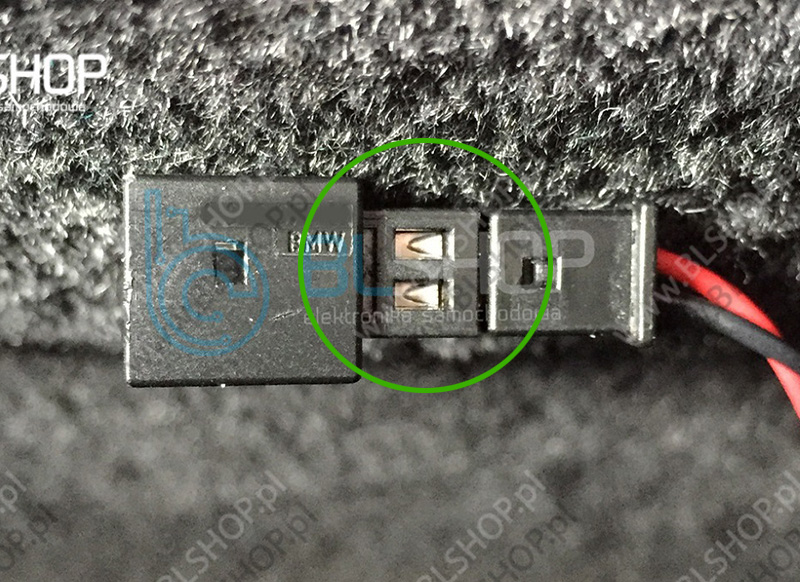Attention! In this article you will learn how to correctly connect the seat mat emulator in your car. After connecting the emulator please continue reading the installation instruction that was inserted in the parcel/envelope with the emulator! Please follow TROUBLESHOOTING section in the installation instruction if any problems occur after installation.
Click on the model of your car to read the correct instruction.
• BMW 1 Series E81/E82/E87/E88 (2004-2013)
• BMW 1 Series F20/F21 (2011-2019) - cars with seat mat connector with 2 white wires
• BMW 1 Series F20/F21 (2011-2019) - cars with seat mat connector with 3 wires (colors: brown, red, white)
• BMW 2 Series F22/F23/F87 (2013-present)
• BMW 3 Series E36 (1990-2000)
• BMW 3 Series E46 (1997-2006)
• BMW 3 Series E90/E91/E92/E93 (2004-2013)
• BMW 3 Series F30/F31/F34 (2011-2019)
• BMW 4 Series F32/F33/F36 (2013-2020)
• BMW 5 Series E34 (1987-1996)
• BMW 5 Series E39 (1995-2004)
• BMW 5 Series E60 (2002-2005) - cars with the seat mat connector with 2 wires (SBE black box under the passenger seat)
• BMW 5 Series E60/E61 (2002-2010) - cars with the 4-pin connector with 3 wires (no SBE black box)
• BMW 5 Series F10/F11/F07 (2010-2017) - cars with seat mat connector with 2 white wires
• BMW 5 Series F10/F11/F07 (2010-2017) - cars with seat mat connector with 3 wires (colors: brown, red, white)
• BMW 6 Series E63/E64 (2003-2005) - cars with the seat mat connector with 2 wires (SBE black box under the passenger seat)
• BMW 6 Series E63/E64 (2003-2010) - cars with the 4-pin connector with 3 wires (no SBE black box)
• BMW 6 Series F06/F12/F13 (2011-2018)
• BMW 7 Series E32 (1986-1994)
• BMW 7 Series E38 (1994-2001)
• BMW 7 Series E65/E66/E67 (2002-2005) - cars with the seat mat connector with 2 wires (SBE black box under the passenger seat)
• BMW 7 Series E65/E66/E67 (2003-2008) - cars with the 4-pin connector with 3 wires (no SBE black box)
• BMW 7 Series F01/F02 (2008-2015) - cars with seat mat connector with 2 white wires
• BMW 7 Series F01/F02 (2008-2015) - cars with seat mat connector with 3 wires (colors: brown, red, white)
• BMW 8 Series E31 (1990-1999)
• BMW X1 F48/F49 (2015-2022) - cars with seat mat connector with 2 white wires
• BMW X3 E83 (2003-2004) - cars with the seat mat connector with 2 wires (SBE black box under the passenger seat)
• BMW X3 E83 (2003-2010) - cars with the 4-pin connector with 3 wires (no SBE black box)
• BMW X3 F25 (2010-2017) - cars with seat mat connector with 2 white wires
• BMW X4 F26 (2014-2018) - cars with seat mat connector with 2 white wires
• BMW X5 F15 (2013-2018) - cars with seat mat connector with 2 white wires
• BMW X6 F16 (2014-2019) - cars with seat mat connector with 2 white wires
• BMW Z4 E85/E86 (2002-2005) - cars with the seat mat connector with 2 wires (SBE black box under the passenger seat)
• BMW Z4 E85/E86 (2002-2008) - cars with the 4-pin connector with 3 wires (no SBE black box)
Location of the seat mat connector and assembly instruction for following cars:
• BMW 3 Series E36 (1990-2000)
• BMW 3 Series E46 (1997-2006)
• BMW 5 Series E34 (1987-1996)
• BMW 5 Series E39 (1995-2004)
• BMW 5 Series E60 (2002-2005) - cars with the seat mat connector with 2 wires (SBE black box under the passenger seat)
• BMW 6 Series E63/E64 (2003-2005) - cars with the seat mat connector with 2 wires (SBE black box under the passenger seat)
• BMW 7 Series E32 (1986-1994)
• BMW 7 Series E38 (1994-2001)
• BMW 7 Series E65/E66/E67 (2002-2005) - cars with the seat mat connector with 2 wires (SBE black box under the passenger seat)
• BMW 8 Series E31 (1990-1999)
• BMW X3 E83 (2003-2004) - cars with the seat mat connector with 2 wires (SBE black box under the passenger seat)
• BMW X5 E53 (1999-2004)
• BMW Z3 E36 (1995-2002)
• BMW Z4 E85/E86 (2002-2005) - cars with the seat mat connector with 2 wires (SBE black box under the passenger seat)
1. Take a look under the passenger seat (at the back side of the seat) and locate a black box called SBE.
2. The SBE box has a connector with 2 wires (blue and white). Disconnect that connector and connect the emulator instead of the connector. Attention! The SBE box also has a connector with 3 wires. This connector is NOT the seat mat connector! Do not remove it.
3. Connect a diagnostic tool to remove the old fault codes of a broken seat mat.
4. Now you can connect a seat belt buckle emulator if it was included. CLICK HERE to read the installation instruction for the seat belt buckle emulator.

Location of the seat mat connector and assembly instruction for following cars:
• BMW 1 Series E81/E82/E87/E88 (2004-2013)
• BMW 3 Series E90/E91/E92/E93 (2004-2013)
• BMW 5 Series E60/E61 (2002-2010) - cars with the 4-pin connector with 3 wires (no SBE black box)
• BMW 6 Series E63/E64 (2003-2010) - cars with the 4-pin connector with 3 wires (no SBE black box)
• BMW 7 Series E65/E66/E67 (2003-2008) - cars with the 4-pin connector with 3 wires (no SBE black box)
• BMW X1 E84 (2009-2015)
• BMW X3 E83 (2003-2010) - cars with the 4-pin connector with 3 wires (no SBE black box)
• BMW X5 E70 (2006-2013)
• BMW X6 E71 (2008-2014)
• BMW Z4 E85/E86 (2002-2008) - cars with the 4-pin connector with 3 wires (no SBE black box)
• BMW Z4 E89 (2009-2016)
Check the installation video: CLICK HERE
1. Take a look under the passenger seat (at the back side of the seat). Find the seat mat connector with 3 wires (colors: red, white, brown).
2. Disconnect the connector and connect the emulator's connector instead of the seat mat connector.
3. Connect a diagnostic tool to remove the old fault codes of a broken seat mat.
4. Now you can connect a seat belt buckle emulator if it was included. CLICK HERE to read the installation instruction for the seat belt buckle emulator.
Attention! We have encountered a few BMW X5 E70 models with a slightly different shape of the seat mat connector. If the emulator's connector does not fit then please check the "Photo 3" below.
Photo 1: The seat mat connector
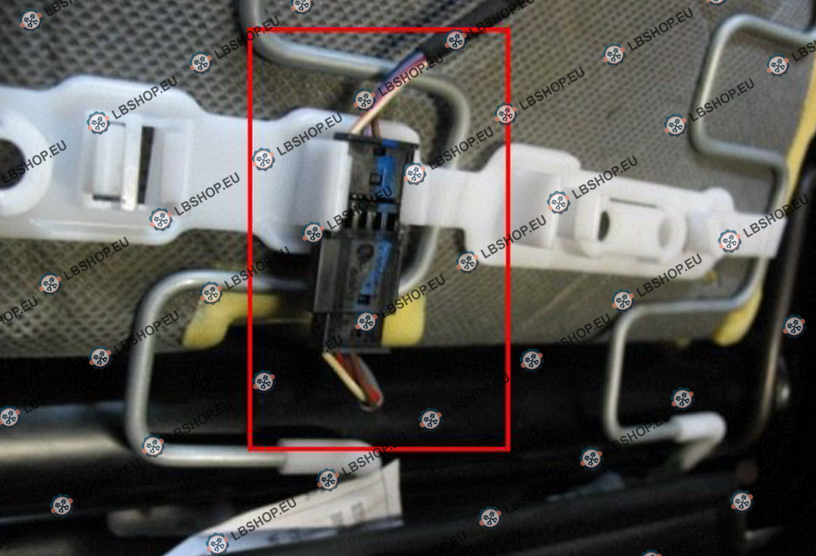
Photo 2: The emulator connected with a car

Photo 3: If the emulator's connector does not fit the socket in your BMW X5 E70 then please cut the outside part of the connector that is marked on the photo below. Do not worry, you will not loose warranty and the possibility of returning the emulator.
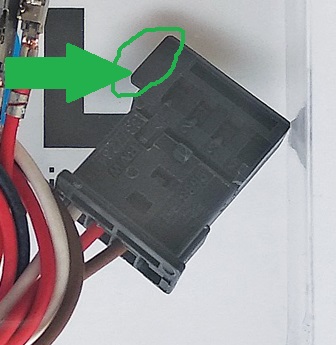
Location of the seat mat connector and assembly instruction for following cars:
• BMW 1 Series F20/F21 (2011-2019)
• BMW 2 Series F22/F23/F87 (2013-present)
• BMW 3 Series F30/F31/F34 (2011-2019)
• BMW 4 Series F32/F33/F36 (2013-2020)
• BMW 5 Series F10/F11/F07 (2010-2017)
• BMW 6 Series F06/F12/F13 (2011-2018)
• BMW 7 Series F01/F02 (2008-2015)
• BMW i3 (2013-present)
• BMW X3 F25 (2010-2017)
• BMW X4 F26 (2014-2018)
• BMW X5 F15 (2013-2018)
• BMW X6 F16 (2014-2019)
The seat mat connector is located under the passenger seat. The connector can have:
- two black wires or two white wires - very rare sensor
- three wires (colors: brown, red, white wires) - the most common seat mat sensor
These are two different sensors and require different emulators. Please check you seat mat connector before purchase. The emulator with three wires will not work with the seat mat sensor with two wires. The emulator with two wires will not work with the seat mat sensor with three wires.
Photo: The seat mat connector with two wires (left) and the seat mat connector with three wires (right)

Check the installation video: https://www.youtube.com/watch?v=Rws4k_dD0lI
1. Find a big yellow box with wiring harness under the passenger seat and open it.

2. Find the seat mat connector (color: black) marked on the photo and take it our from the yellow box. You need to remove all connectors to get access to the seat mat connector. To remove the connectors you need slide them to the left. Please, remember the original positions of the connectors. After connecting the emulator you need to put all connectors back in the same order.
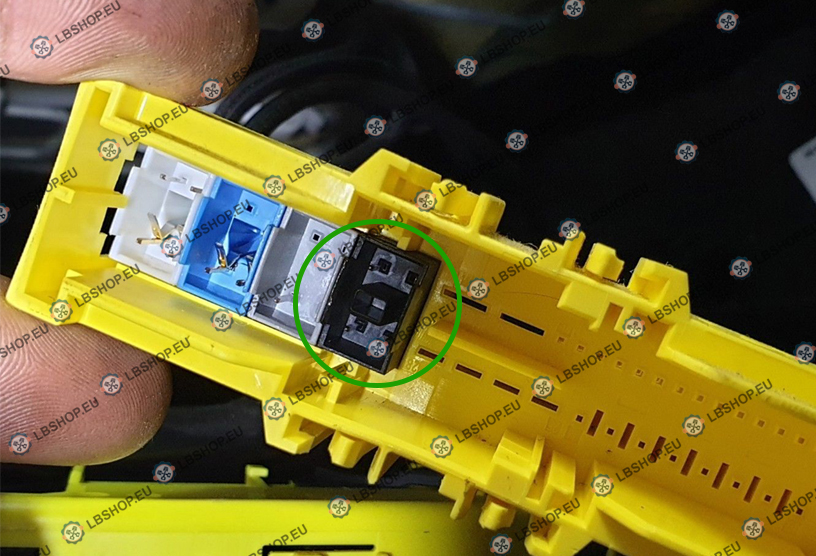
3. To connect the emulator you need to remove original seat mat wires that are insterted into the connector and put emulator wires in their place in the same order. In order to remove original wires you need a small screwdriver or a knife. When you take a look on the connector you will notice small holes on the side (we marked them on the photo below). You need to insert the screwdriver into that hole to push metal pin in order to gently pull out the wire. Take out the red wire and insert the emulator's red wire into that hole. Then perform the same procedure with brown wire and then with white wire. If you have a seat mat with 2 wires then you can replace the wires in any order.
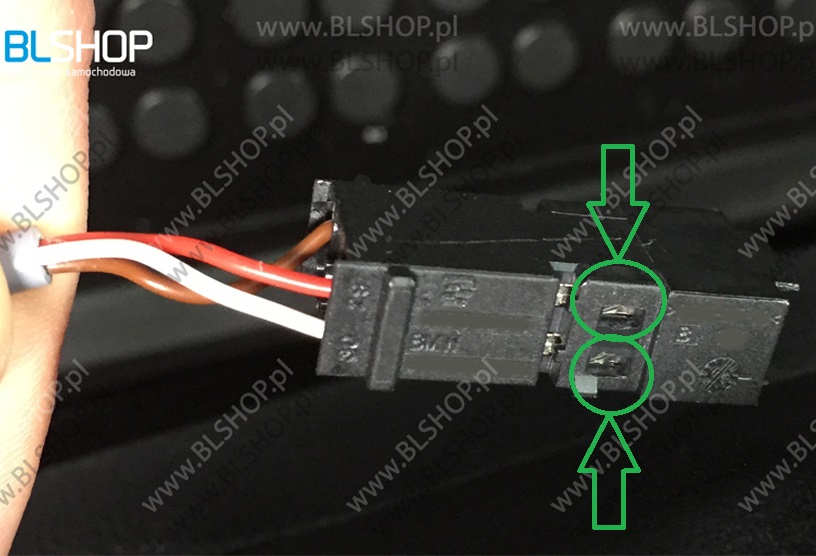
4. Once all wires are inserted into the connector you need to insert the connector with emulator back into the yellow box. Insert all other connectors and close the yellow connector. Now you can connect the diagnostic tool to remove old fault codes of a broken seat mat sensor.
Assembly instruction for following cars equipped with a seat mat with 2 white wires:
• BMW 1 Series F20/F21 (2011-2019)
• BMW 5 Series F10/F11/F07 (2010-2017)
• BMW 7 Series F01/F02 (2008-2015)
• BMW X1 F48/F49 (2015-2022)
• BMW X3 F25 (2010-2017)
• BMW X4 F26 (2014-2018)
• BMW X5 F15 (2013-2018)
• BMW X6 F16 (2014-2019)
The device you purchased has 2 emulators in the box. First is the seat mat emulator which have 2 wires with a connector at the end. The second is the emulator for the seat belt buckle (wires red and black without connector) which turns off the sound of unfasten seat belt that will occur after connecting the first emulator. You need to connecto BOTH emulators. Assembly instruction for the seat mat emulator is shown in steps 1-4 below. Assembly instruction for the seat belt buckle emulator is shown in steps 5-6 below. PLEASE FOLLOW ALL STEPS!
Step 1. The seat mat connector is located in the big yellow wiring harness under the passenger seat (check photo 1 below). You can reach it from the front side of the seat. We suggest to unscrew the seat to lift it up if you have a problem reaching the wiring harness.
Photo 1: Wiring harness under the passenger seat

Step 2. Open the wiring harness by sliding the black handle to the side. It will release the wiring harness and expose the seat mat connector. Check photo 2 below.
Photo 2: slide this handle
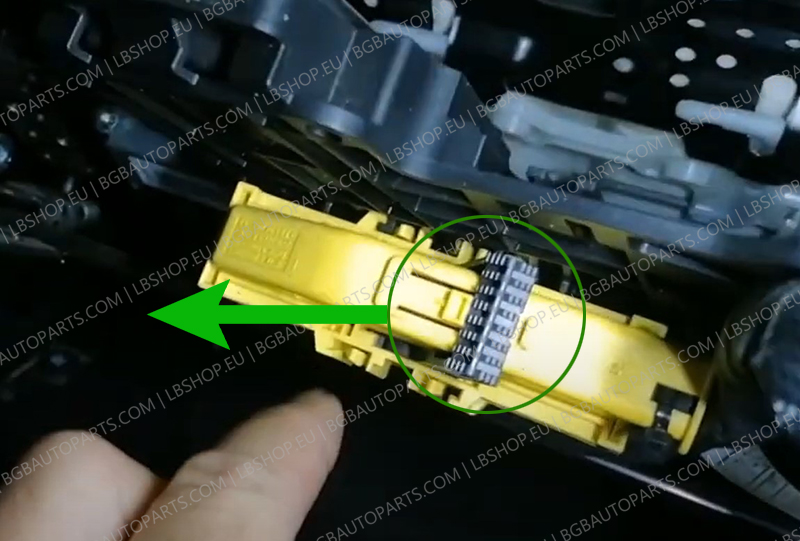
Step 3. You will find 4 connectors in the wiring harness. The black connector marked on the photo 3 is for the seat mat. You need to slide all connectors to left to remove them from the wiring harness until you reach the black connector. Take a photo of these connectors to remember the correct order of the connectors.
Photo 3: seat mat connector marked with a green circle
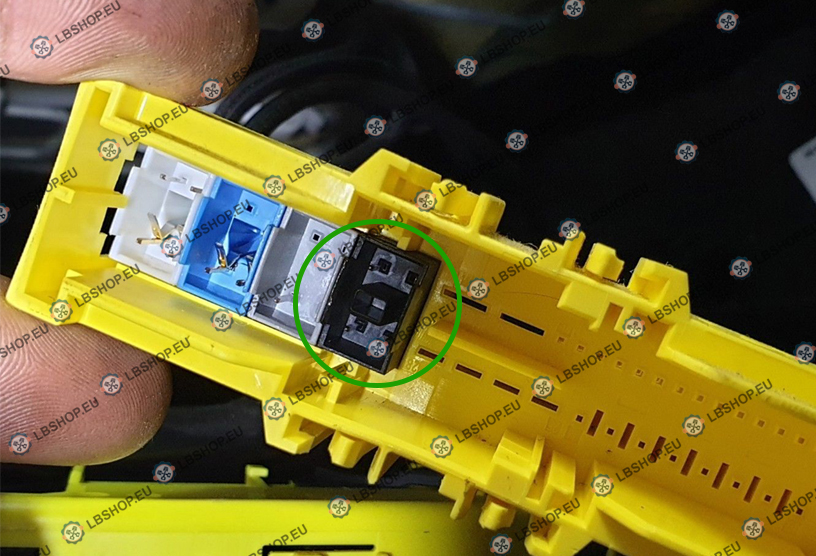
Step 4. Now remove the seat mat connector (photo 4) and insert the emulator's connector in its place. Then insert other connectors that where next to the seat mat connector. Please remember that then need to have the same order as before you removed them. Check the photo you took in step 3. After inserting all connectors insert wiring harness and close it by sliding the handle to the opposite side.
Photo 4: the seat mat connector with 2 white wires

Check the installation video of the seat mat emulator.
Step 5. Now you need to connect the seat belt buckle emulator in order to turn off the sound of unfasten seat belt that occured after connecting the seat mat emulator. Take a look under the seat belt buckle. You will find a black cable. Follow it until you reach a connector with red and black wires. The connector is somethimes black, sometimes white. Disconnect it. Some cars have 4 wires in the connector but you are interseted in black and red wires only. Leave other wires intact. Check the photo 5 below for more guidance.
Photo 5: black and red wires visible on the left side. On the right side you can see disassembled seat belt buckle with the connector marked with a green circle.
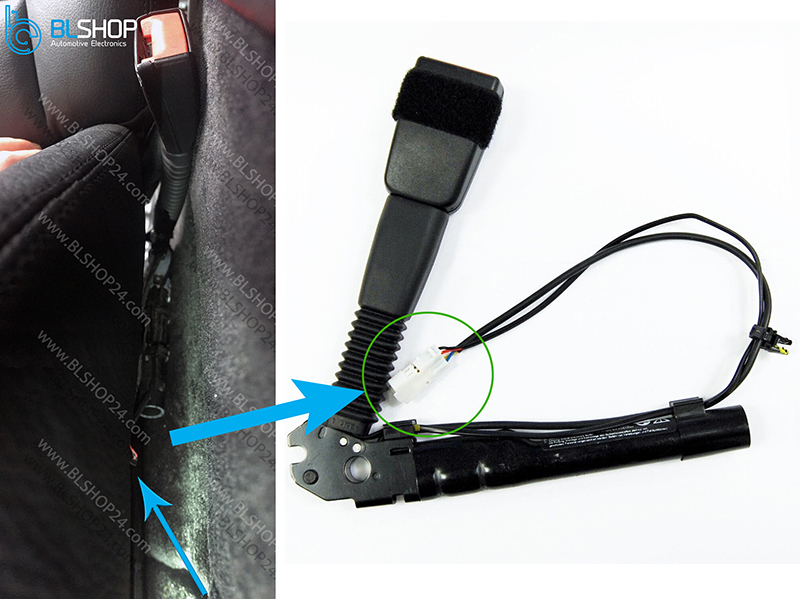
Step 6. Place the connector on its side. You will notice small metal pins that we have marked with a green circle on photo 6 below. Use a small knife or a screwdriver and gently push in the metal pin of the red wire and gently pull the wire out. Then insert the emulator's red wire in its place. Now gently push in the metal pin of the black wire and gently pull the wire out. Insert the emulator's black wire in its place. Connect the connector with the emulator to your car. And that's it.
Photo 6: push in these metal pins to release the wires from the connector.